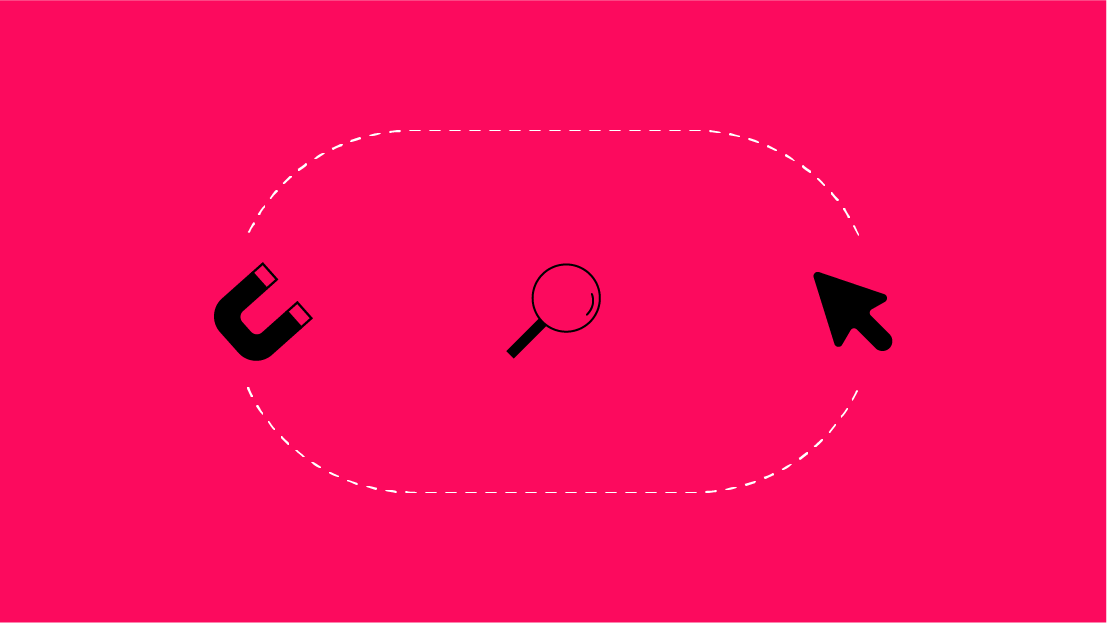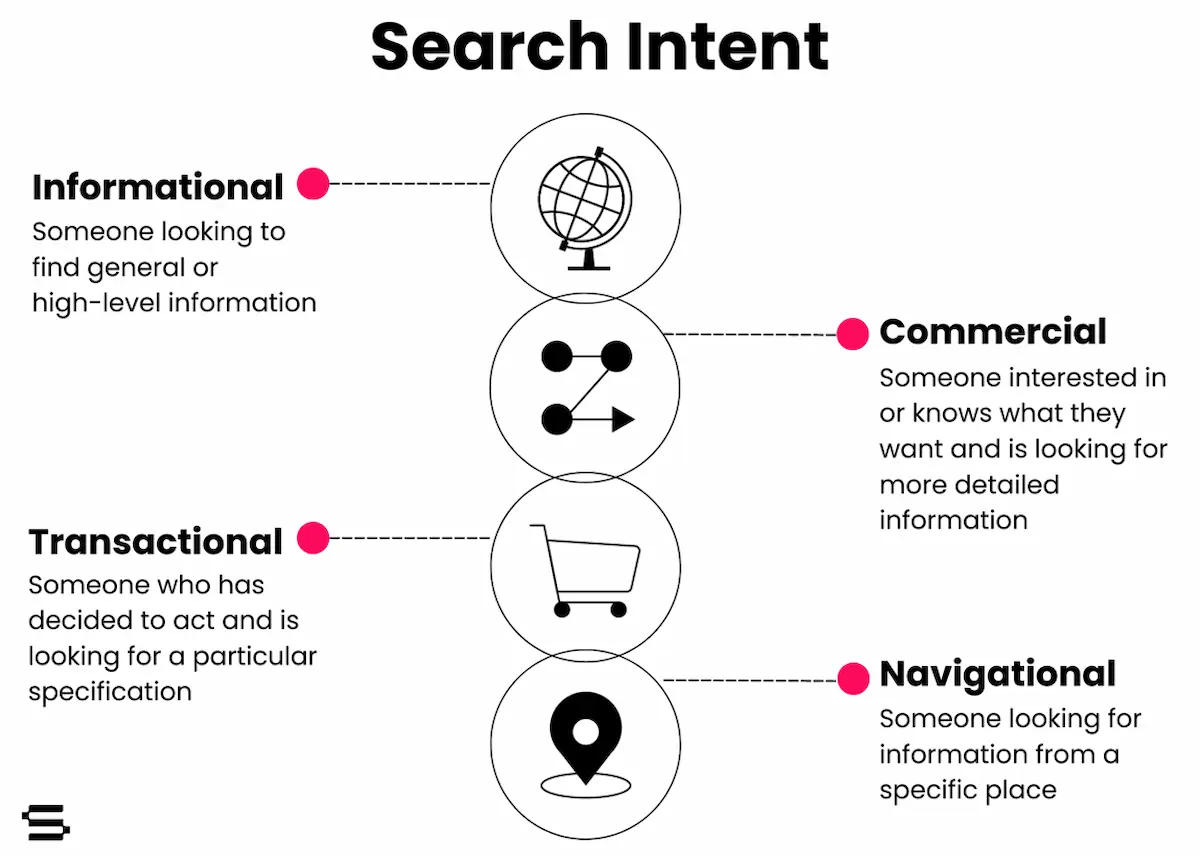The Problem:
Google Blog posted a security fix for two high security issues on October 31, 2019.
Google noted they are aware of reports that "an export for CVE-2019-13720 (one of the security bugs mentioned in their post) exists in the wild."
The 1-Minute Solution:
1. Copy this into your browser: chrome://settings/help
2. Ensure it says you're running version Version 78.0.3904.87 (Official Build)
3. If not, hit "relaunch" and Chrome should go fetch and update your browser automatically*
*Note for all you tab hoarders: it should re-open all your windows and tabs, but bookmark anything you don't want to lose just in case 😬.
More Details:
Because the bug presents a security risk - Google is locking down details and restricting links until the majority of users get the fix in place.
At this time, not a lot of detail outside of the urgent push for updating your Chrome Browser is known.
We suggest following these folks for the latest updates:
- Davey Winder, Cyber-Security Contributor at Forbes, @happygeek
- Justin Schuh, Principal Engineer & Director on Chrome Security & Desktop at Google Chrome , @justinschuh