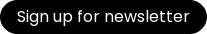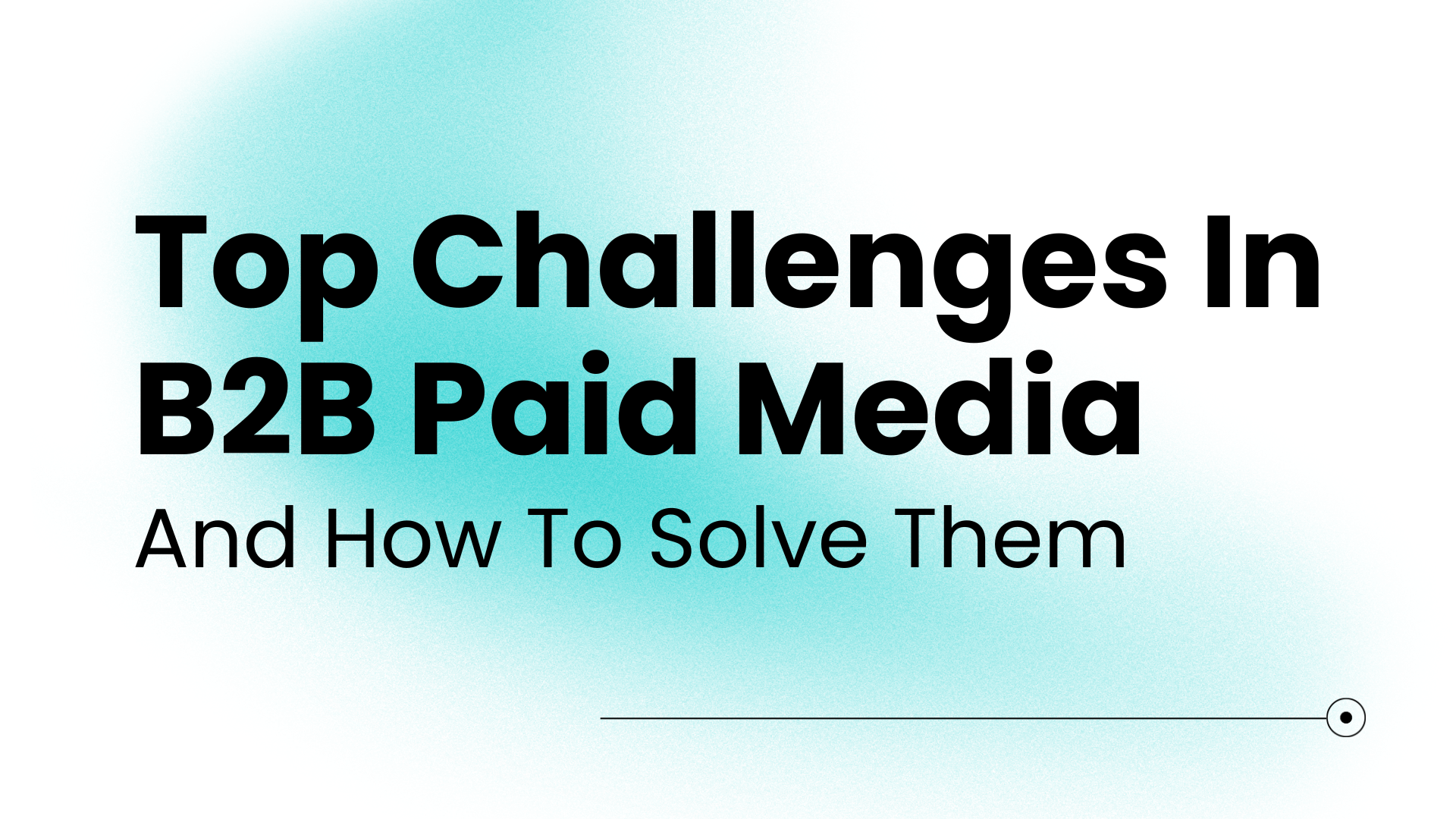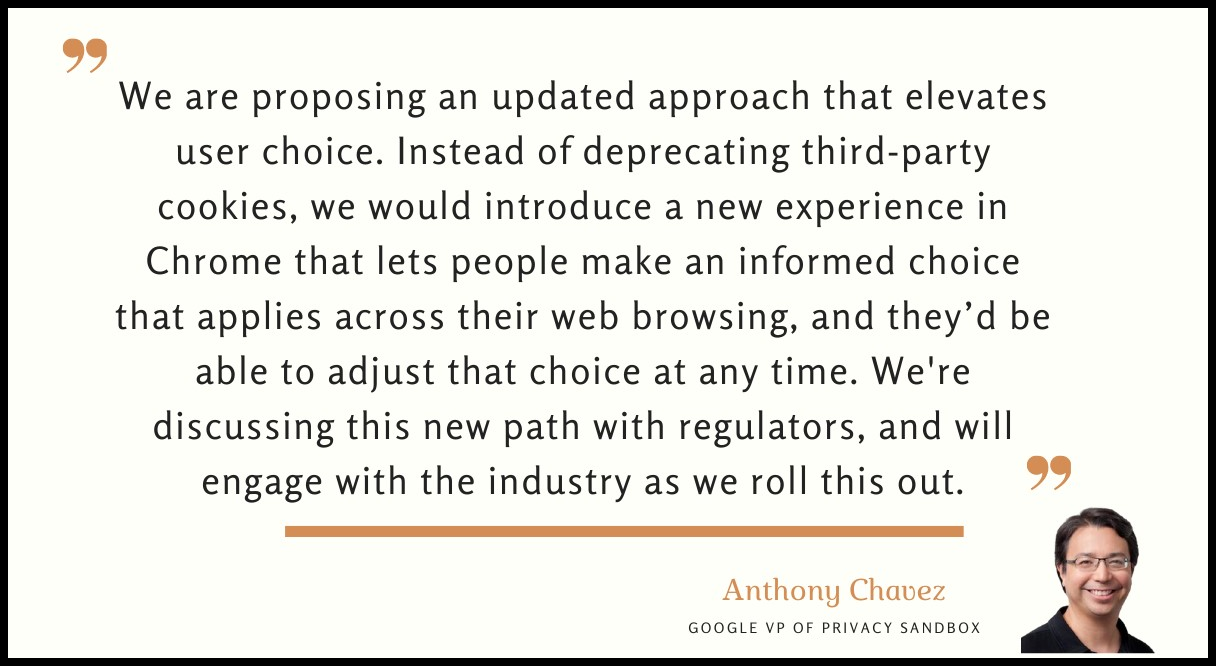GA4 has received a lot of heat from its audience since it was released. Indeed, it is drastically different from its predecessor, Universal Analytics. While moving to the event-driven model was a step in the right direction for Google, the platform still has many quirks that put it behind more established leaders in the event-based analytics industry. However, there are plenty of reasons to choose it over other platforms, and here are our top ten:
1. Almost all features are free
The free version of GA4 provides almost all the functionality that the platform has to offer. Upgrading to the paid GA360 plan mainly raises the limits of data collection and adds a few extra features that are valuable to high-volume accounts. So, the free offering will still be sufficient for a wide variety of use cases and provides great value to organizations with limited resources and a modest amount of data.
2. Standard reports and simplicity
With a single snippet of code, you can get some basic data about how users interact with your website. As the data starts flowing in, you can look at the standard reports right away. No need to configure each chart and visualization from scratch. Many other platforms take a different approach:
-
You may have to set up tracking for each particular interaction, dimension, and value explicitly.
-
Each report may have to be configured by the user from scratch or from a template using the tools within the UI. In many cases, this can be considered an advantage over canned reports since it offers greater flexibility and GA4 offers a version of this in its Explore interface.
3. Ease of implementation
The most basic tracking to GA4 requires a single snippet of code. This would give you pageview data, user and traffic acquisition numbers, and limited built-in event tracking for interactions like video engagements, outbound clicks, downloads, and a few others. It’s easy to add custom event tracking using tools such as Google Tag Manager and other codeless solutions. Other analytics platforms may require more effort and the support of a knowledgeable developer to implement tracking.
4. Google’s improvements are ongoing
GA4 received a lot of negative feedback upon release, and Google certainly took notice. It has released many updates in recent years and continues to add features that users may find valuable. There is generally a reasonable hope that GA4 will get better in the future.
5. Your organization has already adopted many Google tools
If your team is already heavily ingrained in the Google ecosystem, and consistently works with Google Cloud Platform, Looker Studio and BigQuery, it makes a lot of sense to continue using GA4 as it integrates really well with other Google products.
6. The best integration with Google Search Console
As mentioned in the previous point, Google products integrate the best with GA4. Google Search Console is no exception. The integration with GSC allows you to see organic search-related data such as queries and clicks in a few GA4 reports. We have yet to see another platform that provides this integration.
7. The best integration with Google Ads
If Google Ads is the primary platform for your online advertising, and you value the ability to seamlessly import all of your campaign data into your web and app analytics platform at no additional cost, GA4 is likely the best solution for you. One important distinction here is that you can sync the data both ways: you can import the advertising campaign data to GA4, and import conversion data from GA4 to Google Ads. You can also send data-driven audiences to Google Ads. Many other platforms that have integrations with Google Ads offer only one or two of these features, but not all of them.
8. Straightforward e-commerce setup with reporting configured out of the box.
As mentioned previously, GA4 provides standard, built-in reports, including ones for e-commerce, and all that’s left to do is send the data in. Google provides good documentation for how to implement e-commerce in GA4.
9. Traffic and marketing channel analysis reporting is available out of the box.
GA4 offers reporting on traffic channels with recent updates adding support for creating custom channel definitions. In many other tools, traffic source, medium, and channel reporting are only available on paid plans if at all. Attribution modeling is also available in GA4 out of the box and at no additional cost. The attribution model comparison is limited, but nonetheless, it’s free!
10. Cross-device tracking based on Google Signals
Unless your analytics setup applies to a website or application that requires user authentication, it is generally harder for other platforms to recognize the same user across multiple devices and browsers. Many platforms can track anonymous users and assign an anonymous unique identifier to them every time the user visits the application from a new browser or device. If your website authenticates users, you can pass your own system-based ID to the analytics platform, which may stitch multiple anonymous identities together based on this ID.
However, if your site or app doesn’t have an authentication mechanism and most users remain anonymous, you have a risk of seeing inflated user counts since there is no other way for many platforms to recognize the same user across devices. GA4 is uniquely equipped to handle this situation because it takes advantage of Google Signals. Google Signals is session data that is available to Google from users who are signed in to their Google accounts and turned on Ads Personalization.
Many people worldwide use Google services and have a Google account, so this feature gives Google an advantage when it comes to cross-device reporting in platforms like Google Analytics and Google Ads. However, one major drawback is thresholding. Thresholding can be mitigated by realizing that reporting Identity is retroactive, and changing it to a device-based setting – but this would defeat the purpose of getting the cross-device insights.
Conclusion
So, as you can see there are some strong reasons to still consider GA4. If you do find yourself in a situation where it doesn’t quite fit your needs or expectations, there are plenty of excellent alternatives currently available in the market. We have written about situations where a different solution may serve you better. Check it out here.
Ultimately, deciding which tools would work best for you will depend on your specific needs and priorities. It's important to evaluate different options and choose a solution that best meets your business requirements. Want to chat through your organization's GA4-related challenges and unlock the full potential of this impactful analytics tool? Let's chat!
Want more posts like this? Subscribe to the Seer Newsletter: